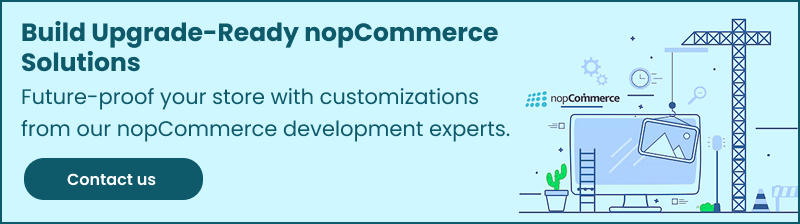Choosing nopCommerce version upgrade is an obvious step toward improved performance, enhanced security, and new features. Some of the apparent benefits include faster loading times, better mobile responsiveness, stronger compliance with modern security standards, and access to newer technologies such as .NET 6 and beyond. However, a more comprehensive analysis reveals that the upgrade journey is far more intricate.
Taking a deep-dive into the process uncovers several variables like potential hidden costs, technical challenges, operational risks, and strategic trade-offs that require careful evaluation. Businesses engaging in nopCommerce store development or working with custom nopCommerce development partners must weigh these factors to make informed decisions.
Drawing insights from official documentation, developer communities, and real-world case studies, this guide serves as a strategic resource for businesses considering a nopCommerce version upgrade. It explores the costs, potential risks such as data loss and downtime, significant architectural and database changes, SEO implications, and situations where remaining on the current version or even migrating platforms might be more beneficial.
Key Benefits of a nopCommerce Version Upgrade
The case for upgrading nopCommerce often rests on a foundation of tangible improvements in speed, security, and functionality. While these benefits are valid, they become even more critical in the evolving eCommerce landscape where performance and adaptability can define success.
Performance and Speed Improvement
One of the most compelling reasons for a nopCommerce version upgrade is the leap in performance — especially when transitioning to newer .NET frameworks like .NET 6 (v4.50), .NET 7 (v4.60), .NET 8 (v4.70), and the .NET 9 support in v4.80+. These frameworks deliver better startup times, more efficient memory usage, and faster response rates, all of which are vital for user engagement and conversion rates. In fact, benchmarks show up to a 40% reduction in page load times and a 30% boost in database query performance after upgrading to version 4.60.
Version-specific changes, such as replacing Entity Framework with Linq2DB in v4.50, further optimize database performance. These improvements directly impact SEO, as faster websites are favored in search engine rankings.
Enhanced Compatibility Across Devices
With mobile commerce on the rise, ensuring your site functions seamlessly across modern browsers and devices is crucial. A nopCommerce version upgrade ensures your store is ready for today’s user behavior and tomorrow’s tech advancements—something both custom nopCommerce development and out-of-the-box implementations benefit from.
Strengthened Security and Compliance
New nopCommerce versions come with improved security patches and protocols, in line with updates in the .NET framework. Upgrading is essential not only for protecting customer data and maintaining brand reputation but also for ensuring ongoing PCI compliance—particularly when dealing with client-side payment methods. Stores running older versions, especially those tied to end-of-life frameworks like .NET 5 (used in v4.40), are increasingly exposed to known vulnerabilities.
New Features and Plugin Support
Each major release introduces new capabilities. Examples include Google Analytics 4 integration (v4.50), product video support and robots.txt editing (v4.60), and full migration to .NET 8 (v4.70). These features help businesses streamline operations and open new sales channels. The ability to leverage updated plugins and Web API tools is especially valuable in nopCommerce store development where extensibility is key.
Reduced Hosting and Operational Costs
Modern .NET versions offer better resource management, which can translate into lower cloud infrastructure costs. Support for Linux/MySQL hosting via .NET Core and CDN integrations (e.g., Azure Blob in v4.50) further reduce operational expenses.
Streamlined Future Updates and Long-Term Support
Staying current simplifies future maintenance. Minor version patches become easier to apply, and businesses retain access to Microsoft’s Long-Term Support (LTS) updates, ensuring better platform stability and support longevity.
Staying Competitive
Running outdated nopCommerce versions can place a business at a disadvantage in both performance and feature sets. A nopCommerce version upgrade allows you to keep pace with competitors and evolving customer expectations.
Together, these benefits make a compelling case for upgrading — though they must be weighed against the financial and technical implications.
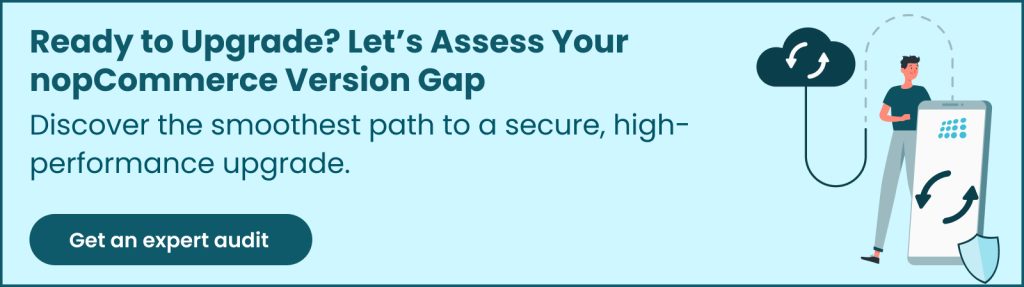
The Cost of Upgrading nopCommerce
While the advantages of a nopCommerce version upgrade are substantial, the process does entail costs that can vary widely based on your current setup and upgrade path. Accurate budgeting is crucial, particularly for businesses that rely on custom nopCommerce development.
Key Cost Drivers
- Version Gap: The larger the gap between your current version and the target version, the greater the upgrade complexity. For example, moving from version 3.x or early 4.x to v4.80 often requires significant architectural and database changes, making the process more resource-intensive than a 4.60 to 4.80 upgrade.
- Custom Development Work: Sites with heavy customizations whether plugins, themes, or core code changes will require more developer hours for compatibility checks, rewrites, and testing. This is a common challenge in custom nopCommerce development where functionality is tightly integrated into older codebases.
- Third-Party Extensions: Stores using themes or plugins from vendors like Nop-Templates may incur additional licensing or upgrade fees. Ensuring extension compatibility is a critical pre-upgrade step.
- Database and Hosting Infrastructure: While less direct, the size and complexity of your database, as well as your hosting setup can influence how much effort is needed for migration, testing, and validation.
- Development Time and Testing: This is often the largest cost component. Depending on the level of customization, the upgrade process can take 2 to 4 months, involving a detailed assessment, refactoring, data migration, and post-deployment testing.
Cost Estimates
The time and effort required for a nopCommerce version upgrade can vary significantly based on the site’s setup and customization level. Starting at approximately $500, upgrading a default nopCommerce installation with a theme typically requires around 40 to 50 hours of effort. However, shops with extensive customizations, third-party plugins, or older versions may require a detailed gap analysis to accurately assess the scope and effort involved.
These ballpark figures show that while upgrading simpler setups can be relatively straightforward, complexity increases sharply with custom developments and wider version gaps. Businesses are encouraged to conduct a thorough pre-upgrade assessment and seek tailored quotes to plan budgets effectively. Delaying upgrades can lead to technical debt, making future upgrades more time-consuming and costly.

Risk Management: Challenges in the nopCommerce Upgrade Process
Beyond the monetary investment, a nopCommerce version upgrade comes with several operational and technical risks that must be managed strategically — especially in projects involving custom nopCommerce development.
Common Challenges and Risks
- Downtime During Deployment: Even with careful planning, some downtime is usually required during the final deployment. For high-traffic sites, this can mean lost revenue or customer dissatisfaction. Using staging environments and pre-scheduled deployments can mitigate this.
- Data Migration Issues: Upgrades involving schema changes carry the risk of data corruption or loss. Backups and rigorous data validation are essential steps in the process.
- Breakage of Custom Functionalities: Custom code embedded in the core can easily break after an upgrade. This is a frequent issue for stores relying on custom nopCommerce development, making compatibility checks and rewrites crucial.
- Incompatible Themes and Plugins: Third-party tools may not support the latest version right away, resulting in broken layouts or functionality. Pre-upgrade audits are necessary to ensure compatibility.
- Post-Upgrade Performance Problems: While upgrades usually enhance performance, improperly migrated code or missed dependencies can cause regressions. Thorough QA and performance testing on a staging server are mandatory.
- Security During Transition: An improperly executed upgrade can open temporary vulnerabilities, especially if secure deployment practices aren’t followed.
- Deployment Environment Conflicts: Complex environments (e.g., Azure Web Apps) often introduce unique challenges, such as framework mismatches or build configuration issues that require advanced troubleshooting.
- Lack of Documentation: Missing or outdated documentation from previous developers can complicate the process of identifying and migrating customizations accurately.
To manage these risks, businesses are advised to partner with experienced developers or certified partners with deep expertise in nopCommerce store development. Pre-upgrade audits, detailed planning, and robust testing strategies are non-negotiable for a successful transition.

Key Improvements in Recent nopCommerce Releases (4.50 – 4.80)
Understanding the specific enhancements introduced in recent major nopCommerce versions helps businesses assess the value proposition of upgrading from their current version. Each release builds upon the last, leveraging newer .NET frameworks and introducing targeted features, performance optimizations, and security improvements.
nopCommerce 4.50 (Based on .NET 6)
- Core Technology: Migration to .NET 6 provided significant underlying performance and security improvements.
- Key Features: Introduced Linq2DB for faster data access, built-in CDN support for Azure Blob Storage, multiplatform hosting support (Linux/MySQL), support for GA4 via plugin, EasyPost and what3words integrations, and various admin/checkout usability enhancements. Stored data settings parameters in appsettings.json.
- Performance: Benefited from .NET 6 performance gains and Linq2DB implementation.
- Security: Inherited security improvements from .NET 6.
nopCommerce 4.60 (Based on .NET 7)
- Core Technology: Upgraded to .NET 7, bringing further performance and security enhancements.
- Key Features: Added support for product videos, ability to display all product pictures on catalog pages, direct editing of robots.txt from admin, SVG image support, order import from Excel, multi-image upload, PayPal Zettle integration, customer management refactoring (moving fields to Customer table), and required customer re-login after password change. Removed PayPal Standard and ShipStation plugins.
- Performance: Leveraged .NET 7 performance improvements.
- Security: Enhanced account security with mandatory re-login after password change. Inherited .NET 7 security benefits.
nopCommerce 4.70 (Based on .NET 8)
- Core Technology: Migrated to .NET 8, offering substantial performance boosts, security updates, and improved developer experience.
- Key Features: Introduced Omnisend integration, Amazon Pay plugin, updated UPS plugin for OAuth authentication, caching improvements, OAuth2 support for email accounts, ability to log honeypot detections, configuration options for request rate limits, and numerous UI/UX refinements and minor feature additions across admin and storefront. Focused on architecture improvements and code refactoring.
- Performance: Significant performance gains from .NET 8 and specific caching improvements. Benchmarks suggest faster load times and higher request handling capacity compared to previous versions.
- Security: Added honeypot logging, OAuth2 for email, and inherited the latest security enhancements from .NET 8, including improved authentication protocols and vulnerability protection.
nopCommerce 4.80 (Based on .NET 9)
- Core Technology: Upgraded to .NET 9, introducing enhancements focused on performance, security, and developer productivity. Features include improved cryptographic support, updated LINQ capabilities, and Native AOT deployment for smaller, faster applications.
- Key Features:
- Advanced PayPal Commerce Plugin: Enhanced payment experience with direct credit/debit card processing, Apple Pay and Google Pay integration, PayPal Shortcut for quick checkouts, secure payment method storage (Vault), and package tracking within PayPal accounts.
- Bulk Product Editing: New interface allowing administrators to filter and edit multiple products simultaneously, streamlining catalog management.
- Advanced Access Control List (ACL) Permissions: Granular permissions in the admin area, enabling distinct roles for viewing, editing, deleting, or exporting/importing products, orders, campaigns, and other key features.
- Vendor Management Enhancements: Vendors can manage their discounts, receive notifications for canceled orders or low stock, and communicate directly with customers through private messages. Store owners can specify categories where vendors are allowed to list products.
- User Experience Improvements: Password reveal option on the login page, “must change password” option for customers, password recovery link, and instant search with category filtering.
- UI/UX Enhancements: Replacement of Nivo Slider with Swiper for better visual content management, display of prices with currency in the admin area, multi-store previews, and refined email account configurations.
- Performance: Leveraged .NET 9’s performance improvements, including faster startup times and optimized background task execution.
- Security: Integrated .NET 9’s enhanced cryptographic features and improved access controls, bolstering overall platform security.
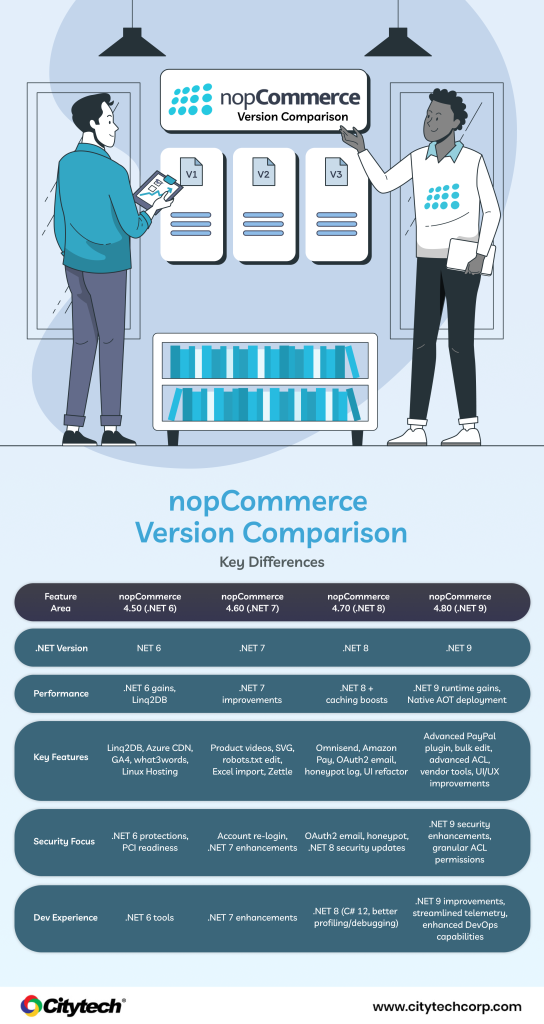
Technical Complexities of the Upgrade Process
The nopCommerce upgrade process, while delivering notable benefits, comes with a range of technical complexities that require precise execution and in-depth technical knowledge. Unlike some platforms, automatic upgrades are not supported — making it a primarily manual process that demands hands-on intervention.
Key Technical Aspects
Database Schema Changes and Migrations
- Before v4.40: Upgrading between versions involved manually running SQL upgrade scripts provided by nopCommerce (e.g., from 3.90 to 4.00, then 4.00 to 4.10). This step-by-step script execution could lead to issues if scripts were skipped or executed in the wrong sequence.
- From v4.40 Onward: nopCommerce introduced automatic database migrations. Once the new application files are deployed, the system identifies the current database version and applies necessary schema and data changes automatically on first startup. While this reduces manual effort, it’s still essential to monitor the upgrade process closely. Backups remain critical to address potential migration failures, and developers may still encounter database inconsistencies requiring manual resolution.
API Changes and Integration Challenges
Platform upgrades often bring changes to internal APIs or the data structures used by plugins and third-party integrations (e.g., ERP or CRM systems). Custom-built plugins may require code refactoring to maintain compatibility with the updated APIs. It’s vital to verify and install updated versions of all third-party plugins. Additionally, official and third-party Web API plugins may evolve between versions, potentially affecting headless implementations or mobile applications dependent on those APIs.
Refactoring for Custom Code
Any custom code — especially if it involves direct modifications to nopCommerce core files — typically needs significant refactoring during upgrades. This aligns the customized logic with updates in the core architecture, third-party libraries, or framework changes (such as migrations to .NET 7 or .NET 8). Moving customizations into plugins is strongly recommended to minimize such issues in future upgrades and promote maintainability.
File Management and Configuration Handling
The upgrade process includes meticulous file management:
- Back up key configuration files such as appsettings.json, plugins.json, and older files like Settings.txt from the App_Data directory.
- Remove all existing application files.
- Upload the new version’s files and reintegrate your configuration backups.
Specific changes may be necessary depending on the version — for instance:
- Adding Encrypt=false or TrustServerCertificate=True to the connection string in v4.50.
- Updating bundling configurations in v4.70.
Missteps during this phase can lead to startup failures or runtime errors.
Server Compatibility and Hosting Environment
Upgrading nopCommerce may also require updates to the hosting environment. Newer versions of the platform often rely on the latest .NET SDK and ASP.NET Core Runtime (e.g., v4.70 requires .NET 8). This may involve:
- Ensuring your server OS and runtime installations are current.
- Adjusting deployment settings (e.g., in Azure Web Apps).
- Considering cross-platform hosting, such as on Linux, which introduces different server management requirements.
.NET Version Migration Challenges
Migrating between major .NET versions (e.g., from .NET Framework to .NET Core, or from .NET 7 to .NET 8) goes beyond a simple target framework change. Key challenges include:
- Breaking changes in APIs.
- Updating NuGet packages and resolving dependency conflicts or vulnerabilities.
- Adopting new development patterns like dependency injection or asynchronous programming.
- Reconfiguring build and deployment pipelines.
These technical layers show that a nopCommerce upgrade is not a routine task — it demands thorough planning, skilled execution, and detailed testing. Although newer versions simplify aspects like database migration, the overall upgrade process remains manual and technically intensive, particularly for customized implementations.
The Dilemma: Upgrade vs. Migrate
While staying current through regular upgrades is typically recommended, there are certain situations where the nopCommerce version upgrade may no longer be the most practical or strategic solution. In such cases, a complete platform migration may offer better long-term value.
When Migration Becomes a Consideration
Extensive Core Code Modifications
If your store relies heavily on direct modifications to nopCommerce’s core source code, rather than using plugins, upgrading can become a daunting and risky task. Each version update requires complex merging of custom changes, increasing the chance of bugs and regressions. Despite best practices like code tracking, real-world upgrades under these conditions can approach the difficulty of rewriting the system.
High Cost and Budget Constraints
Sites running older versions with significant customization may face steep upgrade costs, including development, testing, and licensing. When these costs rival or exceed the cost of migrating to another platform, switching becomes a logical business decision. Moreover, maintaining an outdated platform often incurs higher ongoing costs, making migration more cost-effective over time.
Platform Limitations and Evolving Business Needs
As business requirements grow, such as the need for advanced B2B features, enhanced marketing automation, or support for different architectural models (like SaaS), nopCommerce may no longer be the ideal fit. In such scenarios, platforms like Magento (robust for B2B), Shopify (user-friendly SaaS), or others may provide out-of-the-box solutions that would be expensive or complex to replicate on nopCommerce.
Severe Technical Debt
If a site has accumulated technical debt from multiple incomplete upgrades, undocumented changes, or legacy code issues, future upgrades can become error-prone and unstable. In these cases, a fresh start on a different platform may present fewer risks and a cleaner architecture.
Migration as a Strategic Alternative
Replatforming involves transferring your entire store — products, customers, orders, and content — to a new e-commerce solution. This approach, while complex, allows businesses to realign with more suitable platforms based on evolving goals.
Popular Migration Destinations Include
- Shopify: A user-friendly SaaS platform known for fast setup and intuitive UI. Ideal for merchants prioritizing simplicity, though it comes with transaction fees and paid apps.
- Magento (Adobe Commerce): A powerful open-source platform offering deep customization and strong B2B features. Suitable for enterprises and can be costly.
- WooCommerce: Built on WordPress, it offers flexibility for content-driven sites. Works well for small-to-medium businesses needing moderate customization.
- PrestaShop: Open-source and customizable, but its upgrade process can also become complex over time.
- CS-Cart: A self-hosted platform with a strong multi-vendor capability, making it suitable for marketplace-style setups. It’s modular and scalable but requires more technical maintenance than SaaS solutions.
- OpenCart: Lightweight and open-source with a large extension library. Easy to set up for small stores, though it may need additional customization for advanced functionality.
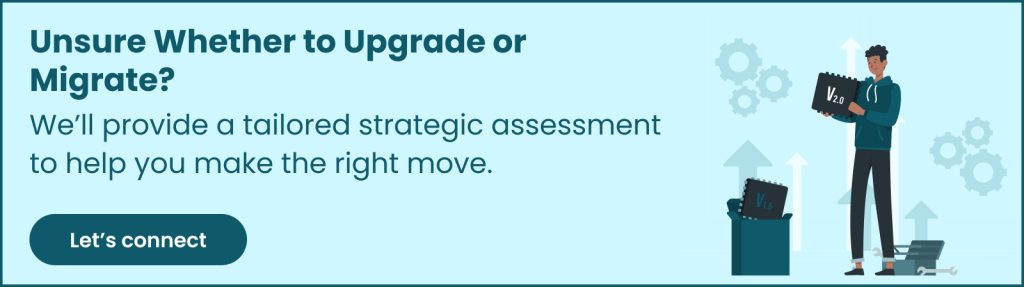
Critical Factors for Making Your Upgrade vs. Migrate Decision
Making the right choice between upgrading and migrating requires a careful strategic comparison, including:
If You Choose to Stay on nopCommerce
- Business Requirements: Can an upgraded nopCommerce instance meet current and future functionality needs?
- Total Cost of Ownership (TCO): Which path offers better value when factoring in both short-term and ongoing costs?
- Data Migration Complexity: What are the risks and difficulty of transferring data within nopCommerce versus moving to a new platform?
- Customization Needs: Are critical custom features easier to maintain and scale through an upgrade, or by rebuilding on another platform?
- SEO Impact: What are the risks to search rankings, and how can they be mitigated for each approach?
- Downtime Tolerance: How much system downtime can your business accommodate during the transition?
- Future Scalability: Which platform better supports your long-term digital roadmap?
Also Read: Why Choose a nopCommerce Development Company for Your eCommerce Needs
For those opting to continue with nopCommerce, here’s how to reduce future upgrade friction:
- Favor Plugin-Based Customization: Always prioritize extending functionality through plugins, not core modifications. This minimizes disruption during upgrades.
- Organize Custom Code Properly: If core modifications are unavoidable, use a separate folder (e.g., zCustom) and consistent naming conventions to make upgrades manageable.
- Perform Incremental Upgrades: Avoid skipping multiple versions. Smaller, frequent upgrades are more stable and cost-effective.
Tips for nopCommerce Users
Successfully managing the nopCommerce upgrade process demands foresight and structured execution. Based on the insights above, here are the core strategic recommendations:
1. Recognize the Importance of nopCommerce Version Upgrades
Regular upgrades are essential to ensure security patches, performance improvements, compatibility with new technologies, and access to new features. Postponing upgrades often leads to higher costs and compounded risks.
2. Conduct a Pre-Upgrade Audit
Before upgrading:
- Identify all customizations — clearly distinguish plugins from core modifications.
- Check compatibility of themes and third-party plugins with the new version.
- Assess any existing technical debt that could affect upgrade stability.
- Verify that your hosting environment meets all technical prerequisites.
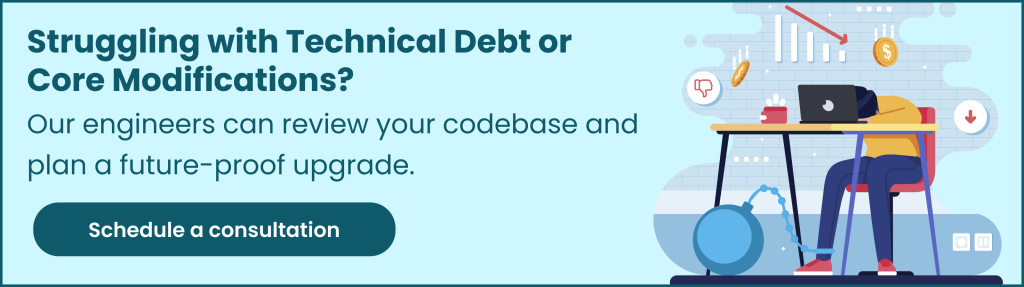
3. Plan Rigorously and Use Staging Environments
- Create a detailed upgrade roadmap with tasks, timelines, and rollback procedures.
- Use a staging environment that mirrors production to test every step before deployment.
- Conduct full QA, including UAT, performance tests, and security checks.
4. Budget Wisely
Upgrade costs vary by complexity and version gap. Budget for:
- Developer time
- Plugin/theme rework
- Testing and validation
- Unexpected contingencies
Tailor quotes to your site’s specific configuration.
5. Safeguard Data Integrity
Always back up both files and databases. After the upgrade, validate the entire dataset to ensure no information is lost or corrupted.
6. Prepare an SEO Migration Plan
If the upgrade affects URLs, metadata, or structure, protect SEO performance with:
- URL mapping and 301 redirects
- Sitemap regeneration
- Robots.txt verification
- Internal/external link updates
- Post-launch SEO monitoring
7. Use Best Practices for Customization
Use plugins over core hacks wherever possible. If core edits are necessary, apply disciplined structure and documentation to reduce future upgrade complexity.
8. Reassess Your Platform Periodically
Before each major upgrade, evaluate whether nopCommerce still aligns with your evolving business needs. Compare the upgrade cost and effort with potential migration alternatives.
9. Work with Trusted Partners
For complex upgrades, engage a certified nopCommerce solution partner. Their experience can reduce risk, shorten timelines, and improve results.
Final Thought
Upgrading nopCommerce is not just a technical task but a strategic initiative. By approaching it with proper planning, disciplined customization, and a willingness to periodically reassess platform fit, businesses can maintain a modern, scalable, and high-performing online store.